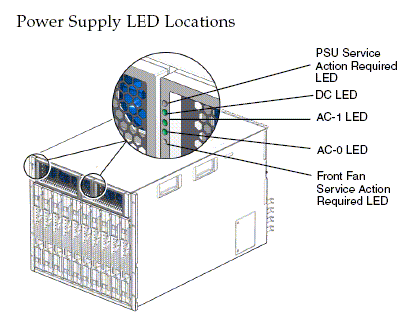| LED Name / Color |
Status |
Description |
Locate Button and
Locate LED / White |
Off
|
Normal.
|
|
Fast Blink
|
Assists in locating the chassis. A software command on the CMM has been issued
or
the Locator button has been pressed.
|
| Service Action Required LED / Amber |
Off
|
Service is not required. |
|
On or Slow Blink
|
A component needs servicing. As long as one or more
chassis components is faulted the FIM and CMM Service Action LED remains lit.
Check LEDs of the power supplies, temperature fail, and fan modules.
|
| Power/OK LED / Green |
On
|
Normal operations. |
|
Standby Blinking (on for 100m, off for 2900ms)
|
Indicates that the unit is being managed. The unit is not operational, but it is ready to be activated. On the FIM or CMM, this LED indicates that the CMM has begun initialization. When the CMM has completed its initialization and has begun to actively manage the chassis, the OK indicator transitions to the Standby Blink state. At this state, only the chassis summary indicators and CMM indicators are active.
|
|
Off
|
Remains off before the chassis has powered on and before the chassis has reached the Standby Blink state.
|
| Temperature Fail LED |
Off
|
Normal, no out of range temperatures exist.
|
|
On
|
At least one of the ambient temperature sensors in the power supply modules reaches 40o C.
|
| CMM LED / Green |
On
|
Normal operations. |
|
Standby Blinking (on for 100m, off for 2900ms)
|
Indicates that the unit is being managed. The unit is not operational, but it is ready to be activated. On the FIM or CMM, this LED indicates that the CMM has begun initialization. When the CMM has completed its initialization and has begun to actively manage the chassis, the OK indicator transitions to the Standby Blink state. At this state, only the chassis summary indicators and CMM indicators are active.
|
|
Off
|
Remains off before the chassis has powered on and before the chassis has reached the Standby Blink state.
|
| Temperature Fail LED |
Off
|
Normal, no out of range temperatures exist.
|
|
On
|
At least one of the ambient temperature sensors in the power supply modules reaches 40o C.
|