SPARCstation LX/ZX (Sun-4/30)
| 501-2031 |
501-2032 |
501-2233 |
501-2474 |
| 32MB |
16MB |
0MB FRU |
0MB FRU |
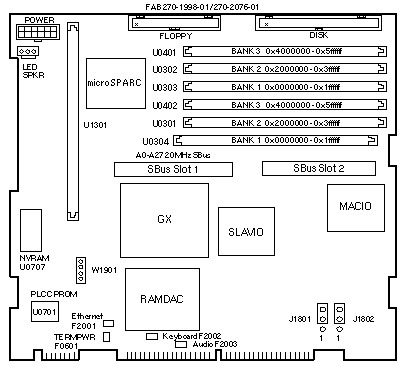
SPARCstation LX/ZX I/O Board
501-2031 / 501-2032 / 501-2233 / 501-2474
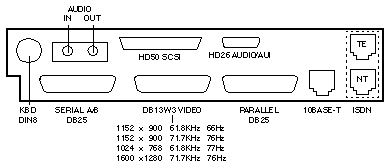
Jumper Settings
| JUMPER |
PINS |
SETTING |
DESCRIPTION |
| J1801 |
1-2 |
In* |
100 Ohms TE termination enabled |
| J1802 |
1-2 |
In* |
100 Ohms TE termination enabled |
| J1801 |
2-3 |
In |
100 Ohms TE termination disabled |
| J1802 |
2-3 |
In |
100 Ohms TE termination disabled |
|
| * Default setting |
SIMM Installation
TOTAL
MEMORY |
BANK 1
U0304 |
BANK 2
U0301 |
BANK 3
U0402 |
BANK 1
U0303 |
BANK 2
U0302 |
BANK 3
U0401 |
| 16MB* |
4MB** |
4MB |
|
4MB |
4MB |
|
| 24MB |
4MB |
4MB |
4MB |
4MB |
4MB |
4MB |
| 32MB |
16MB |
|
|
16MB |
|
|
| 40MB |
4MB |
16MB |
|
4MB |
16MB |
|
| 48MB |
4MB |
4MB |
16MB |
4MB |
4MB |
16MB |
| 64MB |
16MB |
16MB |
|
16MB |
16MB |
|
| 72MB |
4MB |
16MB |
16MB |
4MB |
16MB |
16MB |
| 96MB |
16M |
16MB |
16MB |
16MB |
16MB |
16MB |
|
* 16MB SIMM 501-2059
** 4MB SIMM 501-1991 |
Notes
- The minimum operating system is Solaris 1.1c or Solaris 2.1.
- The PLCC Boot PROM is not a FRU and is not field replaceable.
- Use the MFAR value to determine the address of a failing SIMM.
If the MFAR ends in 0, 1, 2, 3, 8, 9, A, or B, the failing SIMM is in U0304,
U0301, or U0402.
If the MFAR ends in 4, 5, 6, 7, C, D, E, or F, the failing SIMM is in U0303,
U0302, or U0401.
- Use the OBP setenv command to change the frame buffer resolution
when the VSIMM is installed:
ok setenv output-device screen:r1280x1024x67
ok setenv output-device screen:r1280x1024x76
ok setenv output-device screen:r1600x1280x76
- Use the OBP setenv command to change the frame buffer resolution
when the 16" Mid-Range Color Monitor is used:
ok setenv output-device screen:r1152x900x66
ok setenv output-device screen:r1024x768x77
Reference
 Installing SPARCstation LX SIMMs, 801-2211.
Installing SPARCstation LX SIMMs, 801-2211.
|

