
| Home | Current Systems | Former STK Products | EOL Systems | Components | General Info | Search | Feedback |

|
Sun System Handbook - ISO 3.4 June 2011 Internal/Partner Edition | ||
|
|||
SPARC T3-4 LEDsThe SPARC T3-4 server provides the following LED groupings:
SPARC T3-4 Front Panel & Processor
Module LEDs
| ||||||||||||||||||||||||||||||||||||||||||||||||||||||||||||||||||||||||||||||||
| LED Name | LED color | Description | |
|---|---|---|---|
| Locator LED and Locator button | |||
| White | Enables you to identify a particular server. The LED is controlled
using one of the following methods: This LED provides the following indications: |
||
| Service Action Required LED | Amber | The service required LED will illuminate when any of the following
conditions occur:
|
|
| Power/OK LED | Off | Indicates the system is not running in its normal state. System power might be off or in standby mode. The service processor might be running. | |
| Green - Steady On | Normal operating state, no service action is required | ||
| Green - Slow Blink | Indicates that a normal transitory activity is taking place. This could indicate the system diagnostics are running, or that the system is booting. | ||
| Green - Fast Blink | Indicates the system is running at a minimum level in standby and is ready to be quickly returned to full function. The service processor is running. | ||
| Power on/off Button | Turns the system on and off.
|
||
| System Overtemperature LED | Amber - Off | Indicates a steady state, no service action is required. | |
| Amber - Steady On | Indicates a temperature failure event has been acknowledged and a service action is required. | ||
| Rear Fan Fault LED | Amber - Off | Indicates a steady state, no service action is required. | |
| Amber - Steady On | Indicates a fan failure event has been acknowledged and a service action is required on at least one of the fan modules. | ||
| Rear Express Module Fault LED | Amber - Off | Indicates a steady state, no service action is required. | |
| Amber - Steady On | Indicates a temperature failure event has been acknowledged and a service action is required on at least one of the express modules | ||
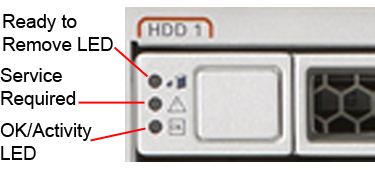
| LED Name | Description |
|---|---|
| Ready to Remove (Blue) | This LED is lit to indicate that a hard drive can be removed safely during a hot-plug operation. |
| Service Required (Amber) | This LED is lit when the system is running and the hard drive is faulty. |
| OK/Activity (Green) | On: Read or write activity is in progress Off: Drive is idle and available for use |
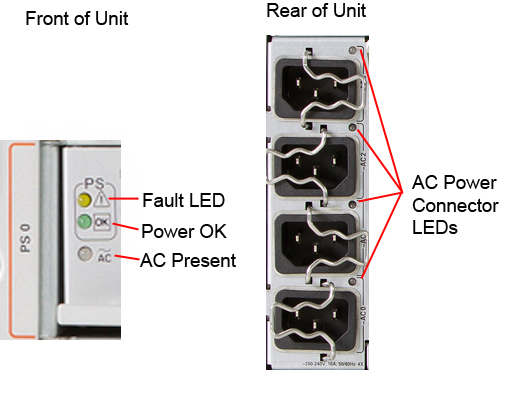
| LED Name | Description |
|---|---|
| Power Supply Fault LED | Lights when power supply is faulty Note: - The front and rear panel Service Required LEDs are also lit if the system detects a power supply fault |
| Power Supply Power OK LED | Lights when power supply DC voltage from the PSU to the server is within tolerance |
| Power Supply AC Present LED | Lights when AC voltage is applied to power supply | AC Power Connector LED |
Lights to indicate that the power cord connected is also plugged into
an AC wall socket and is supplying power. Note: - This LED will light only after a minimum of two power cords are supplying power to the AC power connectors |
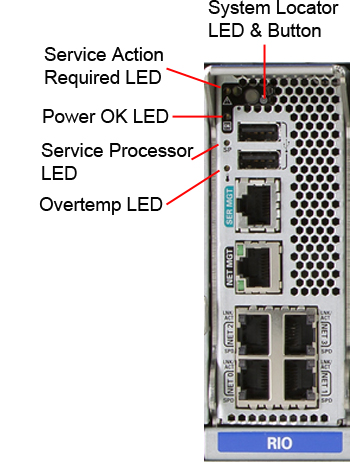
| LED Name | Description |
|---|---|
| System Locator LED & Button | Enables you to identify a particular server. The LED is controlled
using one of the following methods:
|
| Service Action Required LED | The service required LED will illuminate when a fault is detected by the system diagnostics, such as POST or ILOM |
| Power OK LED | Off: - Indicates the system is not running in its normal state. System power might be off or in standby mode. The service processor might be running. |
| Steady On: - Normal operating state | |
| Slow Blink: - Indicates that a normal transitory activity is taking place. This could indicate the system diagnostics are running, or that the system is booting. | |
| Fast Blink: - Indicates the system is running at a minimum level in standby and is ready to be quickly returned to full function. The service processor is running. | |
| Service Processor LED | Off: - Indicates AC power might have been connected to the power supplies |
| Steady On Green: - Service processor is running in its normal operating state. No service actions required. | |
| Blink Green: - Service processor is initializing the ILOM software | |
| Steady On Amber: - A service processor error has occurred and service is required | |
| Overtemp LED | Off: - Indicates a steady state, no service action is required. |
| Steady On: - Indicates a temperature failure event has been acknowledged and a service action is required. |
|
Copyright © 2011 Sun Microsystems, Inc. All rights reserved. Feedback | |||