
| Home | Current Systems | Former STK Products | EOL Systems | Components | General Info | Search | Feedback |

|
Sun System Handbook - ISO 3.4 June 2011 Internal/Partner Edition | ||
|
|||
Sun Storage J4500 LEDsThe Sun Storage J4500 Array provides the following LED groupings:
Sun Storage J4500 Front Panel LEDs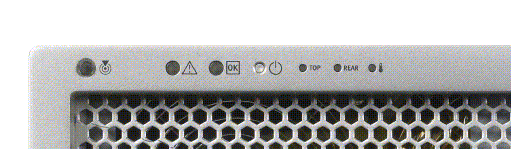
|

|
The rear panel LEDs are located on the bottom left center of the rear panel. These LEDs provide a quick visual check on the state of the system. |
| LED Name | Color | Description |
|---|---|---|
| Locate button/LED | White | Operators can turn this LED On remotely to help then locate the server in a crowded server room. Press to turn off. |
| Fault LED | Amber | On - service action required. |
| OK LED | Green |
Steady - Power is on. Blink - Standby power is On but main power is off. Off - Power is off. |
| SAS Activity LEDs | Green | Port 0 - upstream link, Port 1 - downstream link |
| SC - System Controller LEDs | Blue Amber Green |
Ready to remove. Fault, service action required. Operational |
|
Copyright © 2011 Sun Microsystems, Inc. All rights reserved. Feedback | |||