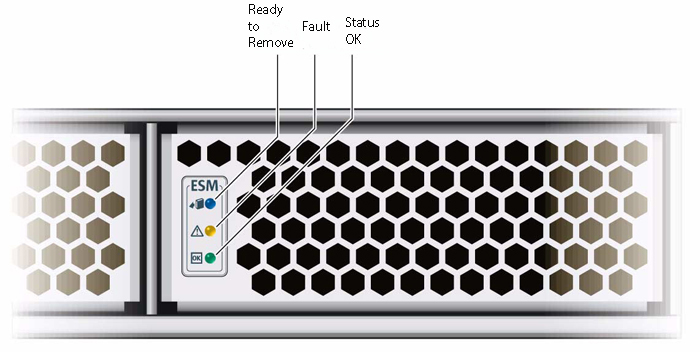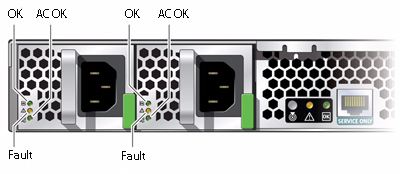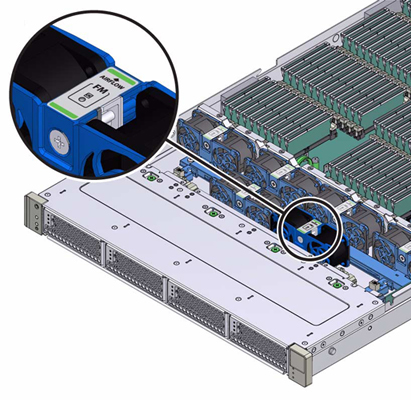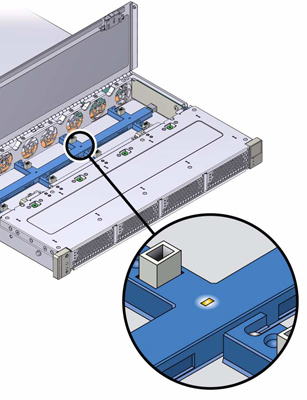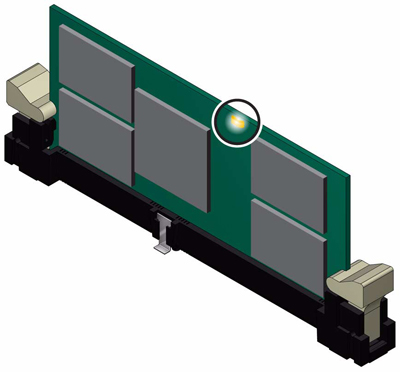|
Sun Storage F5100 Flash Array LEDs
Front Panel (Left Side)
Front Panel (Right Side)
Rear Panel
Energy Storage Module (ESM)
Power Supply
Fan Module
Fan Board
Flash Module
Front Panel (Left Side)

| LED Name |
LED Color |
Description |
| Locate LED & Button |
White |
Turn this LED on at the console to help identify the array.
- Fast blink – The identify function has been invoked. The
LED will stop flashing 15 minutes after it begins or when the button
is pushed.
- Off – The identify function has not been invoked
|
| Fault LED |
Amber |
- On – A fault exists somewhere in the system.
- Off – No faults exist in the system.
|
| OK LED |
Green |
- On – The system is operational.
- Slow blink – The LED blinks at a slow and steady pace
during normal ongoing processes (for example, startup and shutdown).
- Standby blink – The LED iteratively flashes once quickly,
and then turns off for three seconds when the system is in standby mode
from which it can quickly be made operational.
- Off – The system is not operational
|
Front Panel (Right Side)

| LED Name |
LED Color |
Description |
| Rear PS LED |
Amber |
- On – A power supply unit has a fault.
- Off – Neither of the power supply units have faults
|
| Temperature Fault LED |
Amber |
- On – A temperature fault is present or the temperature
limit has been exceeded.
- Off – The temperature is within the acceptable limits
|
| Top Fan LED |
Amber |
- On – One or more of the fan modules has a fault.
- Off – None of the fan modules have faults.
|
Rear Panel

| LED Name |
LED Color |
Description |
| Enclosure Status LEDs |
| Locate LED & Button |
White |
Turn this LED on at the console to help identify the array.
- Fast blink – The identify function has been invoked.
- Off – The identify function has not been invoked.
|
| Fault LED |
Amber |
- On – A fault exists somewhere in the system.
- Off – No faults exist in the system
|
| OK LED |
Green |
- On – The system is operational.
- Slow blink – The LED blinks at a slow and steady pace
during normal ongoing processes (for example, startup and shutdown).
- Standby blink – The LED iteratively flashes once quickly,
and then turns off for three seconds when the system is in standby mode
from which it can quickly be made operational.
- Off – The system is not operational.
|
| SAS Status LEDs |
| SAS Status LEDs (16 bi-color, 4 for each SAS expander bank) |
Amber/Green |
- Amber On – A link fault of some kind has occurred.
- Green On – A link has been established to a specific SAS
connection.
- Green blink – The LED flashes at a steady pace when normal
activity is taking place between the array and the host(s).
- Off – No link has been established to a specific SAS connection
|
Energy Storage Module (ESM)
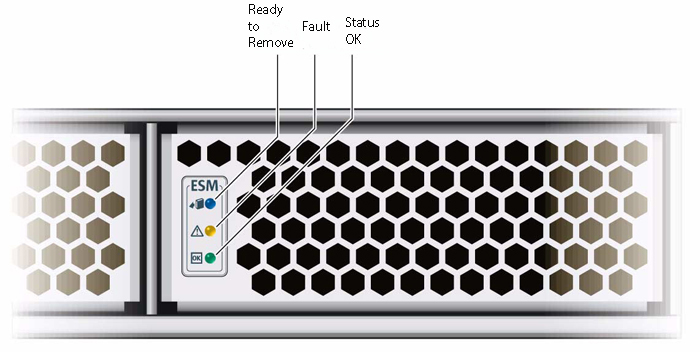
| LED Name |
LED Color |
Description |
| Ready to Remove LED |
Blue |
|
| Fault LED |
Amber |
- On – An ESM fault has occurred.
- Off – No ESM fault is present
|
| OK LED |
Green |
- On – The ESM is charged and operational.
- Slow blink – The ESM is in the process of charging. This
process can take up to 10 minutes.
- Fast blink – The ESM is in the process of discharging.
The discharge process might take up to 5 minutes to complete.
- Off – The ESM is discharged and non-operational.
Caution - Do not remove the ESM when the green LED is on or is
blinking. Doing so might result in data loss in the event of a power
failure
|
Power Supply
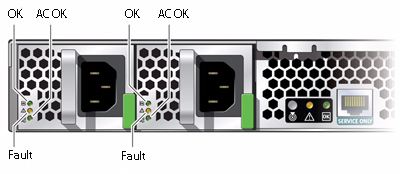
| LED Name |
LED Color |
Description |
| OK LED |
Green |
- On – Power supply DC output is within the accepted specifications.
- Off – Power supply DC output is not within the accepted
specifications or is not present
|
| AC OK LED |
Green |
- On – Power supply AC output is within the accepted specifications.
- Off – Power supply AC output is not within the accepted
specifications or is not present.
|
| Fault LED |
Amber |
- On – A power supply fault has occurred.
- Off – No power supply fault is present
|
Fan Module
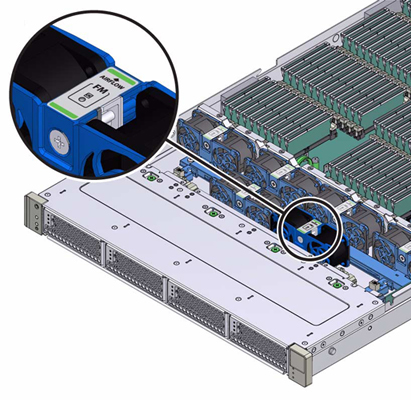
| LED Name |
LED Color |
Description |
| FM OK LED |
Green |
- On – The fan module is installed and working.
- Off – No power is present.
|
Fan Board
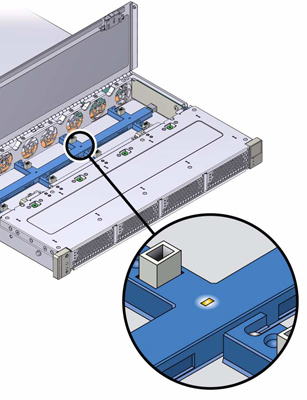
| LED Name |
LED Color |
Description |
| Fault Indicator |
Amber |
- On – One or both of the two fans in the fan module have
a fault.
- Fast blink – The fan module should be replaced in this
slot.
- Off – Neither fan in the fan module has a fault
|
Flash Module
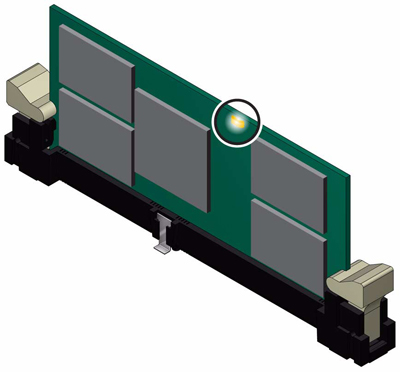
| LED Name |
LED Color |
Description |
| Fault Indicator |
Amber |
- On – An FMod fault has occurred.
- Off – No power FMod fault is present.
|
|