Sun StorEdge[tm] 5210 NAS LEDs
5210 NAS Front Panel LEDs
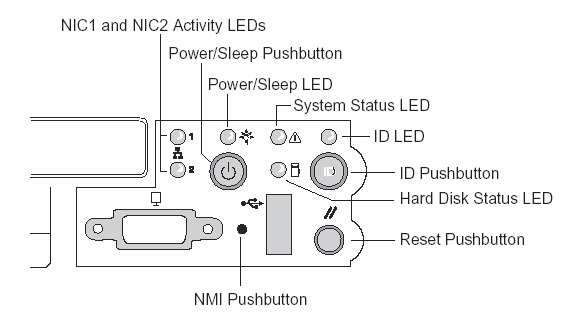
|
LED
|
Color
|
Function
|
|
Power
|
Green
|
A continuous green LED indicates the system is powered on. No light indicates
the system is off
|
|
NIC 1
|
Green
|
A green LED indicates network activity via the built in NIC port 1.
|
|
NIC 2
|
Green
|
A green LED indicates network activity via the built in NIC port 2.
|
|
System Status/Fault
|
Green/Amber
|
This LED can assume different states (green, amber,
steady, blinking) to indicate critical, non-critical, or degraded server
operation.
- Steady green: Indicates the system is in normal operation
- Blinking green: Indicates the system is operating in a degraded condition.
- Steady amber: Indicates the system is in a critical or non-recoverable
condition.
- Blinking amber: Indicates the system is in a non-critical condition.
- Off: Indicates the system is halted assuming the power LED is green.
See Front-Panel System Status
LED for more details regarding this LED.
|
|
Hard Disk Drive Activity
|
Green
|
- Blinking green (random): Hard disk activity
- Steady amber: Hard disk fault
- Off: No disk activity nor fault condition (or power is off).
|
|
System ID
|
Blue
|
- A continuous blue LED indicates the ID button is depressed
- Off: The ID button is not depressed
|
Front-Panel System Status LED
Critical Condition
A critical condition or non-recoverable threshold crossing
is indicated with a continuous amber status LED and is associated with the following
events:
- Temperature, voltage, or fan critical threshold crossing.
- Power subsystem failure. The Baseboard Management Controller (BMC) asserts
this failure whenever it detects a power control fault (for example, the BMC
detects that the system power is remaining on even though the BMC has deasserted
the signal to turn off power to the system).
- The system is unable to power up due to incorrectly installed processor(s),
or processor incompatibility.
- A satellite controller such as the HSC, or another IMPI-capable device,
such as an add-in server management PCI card, sends a critical or non-recoverable
state, via the Set Fault Indication command to the BMC.
- Critical Event Logging errors, including System Memory Uncorrectable ECC
error and Fatal/Uncorrectable Bus errors, such as PCI SERR and PERR.
Non-Critical Condition
A non-critical condition is indicated with a blinking amber
status LED and signifies that at least one of the following conditions is present:
- Temperature, voltage, or fan non-critical threshold crossing.
- Chassis intrusion.
- Satellite controller sends a non-critical state, through the Set Fault Indication
command, to the BMC.
- A Set Fault Indication command from the system BIOS. The BIOS may use the
Set Fault Indication command to indicate additional, non-critical status such
as system memory or CPU configuration changes.
Degraded Condition
A degraded condition is indicated with a blinking green status
LED and signifies that at least one of the following conditions is present:
- Non-redundant power supply operation. This only applies
when the BMC is configured for a redundant power subsystem. The power unit
configuration is configured via OEM SDR records.
- A processor is disabled by FRB or BIOS.
- BIOS has disabled or mapped out some of the system memory.
5210 Expansion Unit (EU) Front Panel LEDs
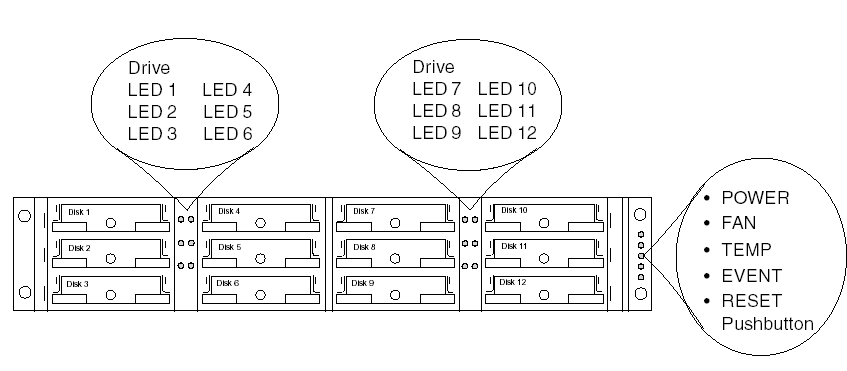
| LED Name |
LED State |
Status |
Description |
| Disk Drive |
Solid Green |
Good |
Driver power up and spin up OK |
| Blinking Green |
Good |
Drive activity |
| Solid Yellow |
Failed |
Drive failure |
| Power (light bulb icon) |
Solid Green |
Good |
Power supply good |
| Solid Yellow |
Failed |
One or more output voltages out-of-range |
| Fan |
Solid Green |
Good |
Fan operating at over 3150 RPM |
| Solid Yellow |
Faulty/Failed |
Fan operating at under 3150 RPM |
| Temperature (thermometer icon) |
Solid Green |
Good |
Under temperature threshold of 55º C |
| Solid Yellow |
Failed |
Temperature threshold equal to or over 55º C |
| Blinking Yellow |
Failed |
Temperature threshold equal to or over 60º C |
| Event (caution icon) |
Solid Green |
Good |
Normal operation of RAID controller and EMUs |
| Solid Yellow |
Faulty/Failed |
Abnormal event in EMU |
| Blinking Yellow |
Faulty/Failed |
Abnormal event in RAID controller or failed RAID controller |
|

