Sun Fire X2100 M2 (A84)
| 375-3460 |
P/N DA0S40MB6D3
MAC Address 001636xxxxxx |
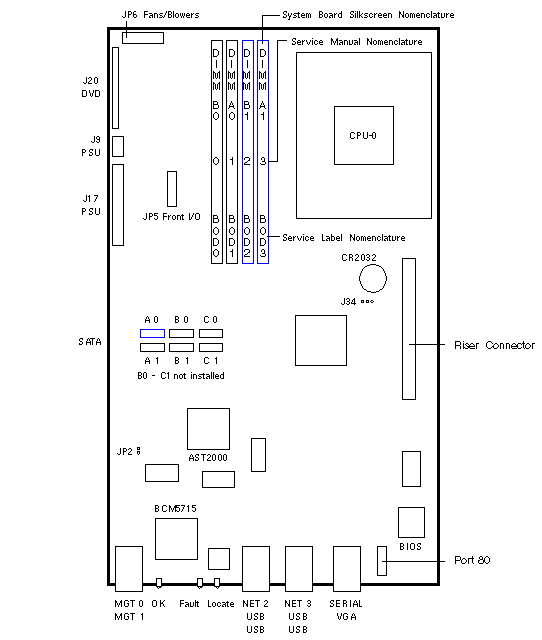
Jumper Settings
| LOCATION |
PINS |
SETTING |
DESCRIPTION |
| J4 |
1-2
1-2 |
Out
In |
Normal AST2000 BMC (default)
Disable/Flash AST2000 BMC |
| J7 |
1-2
2-3 |
In
In |
Clear CMOS (temporary setting only)
Normal CMOS (default) |
|
Sun Fire X2100 M2 Codename: Leo |
Notes
- The minimum Solaris operating system is Solaris 10 6/06 x64.
- The AST2000 supports a maximum video frequency of 165MHz.
- The AST2000 supports display resolutions up to 1600x1200x16-bit@60Hz.
- System board removal requires a #2 Phillips Screwdriver and
an 5mm nutdriver.
- The systems CPU speed and CPU part number is labeled on
the blower air duct.
- The System Board FRU includes two 250-1802 Cleaning Wipes and
two 310-0065 Shin-Etsu X23-7783D Thermal Grease Syringes.
Memory Installation Notes
- Install the first DIMM pair in slots DIMM 0 (B0D0) and DIMM 1 (B0D1).
- Install the second DIMM pair in slots DIMM 2 (B0D2) and DIMM 3 (B0D3).
- The system board DIMM silkscreen does not match the nomenclature used on
the top cover service label
or the nomenclature used in the service manual.
Clearing CMOS Notes
- Power off the system and disconnect the AC power cord.
- Remove the CR2032 battery for 30 seconds.
- Reinstall the CR2032 battery.
- Reconnect the AC power cord.
References
 Embedded Lights Out Manager Administration Guide, 819-6588.
Embedded Lights Out Manager Administration Guide, 819-6588.
 Sun Fire X2100 M2 Installation Guide, 819-6589.
Sun Fire X2100 M2 Installation Guide, 819-6589.
 Sun Fire X2100 M2 Service Manual, 819-6591.
Sun Fire X2100 M2 Service Manual, 819-6591.
 Sun Fire X2100 M2 Product Notes, 819-6594.
Sun Fire X2100 M2 Product Notes, 819-6594.
|

