8-Port 3Gbps Serial Attached SCSI HBA
| Servers: |
Sun Fire X4140, X4150, X4170, X4240, X4250, X4270, X4275, X4440, X4450 |
| Telco: |
Netra X4250, X4270, X4450
|
| Workstations: |
Ultra 40 M2 |
| Storage: |
Sun Storage 7110 |
Options SG-PCIE8SAS-Z / SG-XPCIE8SAS-I-Z
| 371-2253 |
371-3255 |
LSI SAS3081E-S
x8 PCI Express
not supported on:
SF X4150 |
LSI SAS3081E-S
x8 PCI Express
L3-01139-03C
B2 Silicone
|
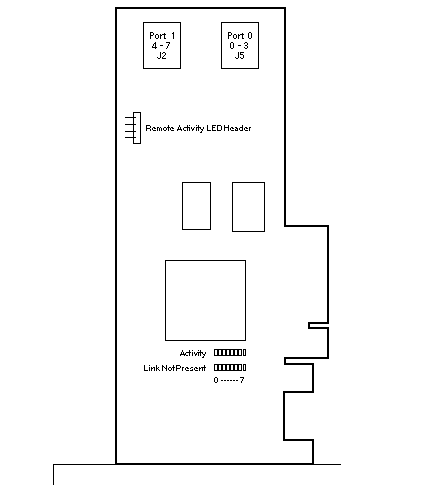
Notes
- The minimum Solaris operating system is Solaris 10 6/06 x64.
- Install the SAS3081E in Ultra 40 M2 Slot PCI-E0.
- Connect the Red SAS cable to Port 0 and the Ultra 40 M2 Lower Disk Backplane.
- Connect the Orange SAS cable to Port 1 and the Ultra 40 M2 Upper Disk Backplane.
- Option SG-PCIE8SAS-Z includes SAS Cable Kit 371-2349.
- Cable Kit 371-2349 includes an LED cable and 250 mm and 400 mm SAS Cables.
- Option SG-PCIE8SAS-Z does not include documentation.
- The SAS3081E supports SAS and SATA.
- The 371-3255-03 includes Solid State Drive BIOS and firmware support.
(WO_40963)
- The 371-2253 is not compatible with Sun Fire X4150/4250/X4450.
- The 371-2253 is not compatible with Netra X4250/X4450.
|

