
| Home | Current Systems | Former STK Products | EOL Systems | Components | General Info | Search | Feedback |

|
Sun System Handbook - ISO 3.4 June 2011 Internal/Partner Edition | ||
|
|||
NeWSprinter CL+Option CPRN-360
| ||||||||||||||||||||||||||||||||||||||||||||||||||||||||||||||||||||||||||||||||||||||||||||||||||||||||||
| PART # | DESCRIPTION |
|---|---|
| 370-1589 370-1590 370-1618 370-1619 370-1620 370-1621 370-1629 370-1630 370-1631 370-1632 370-1633 370-1634 370-1635 370-1636 |
NeWSprinter CL+, 220V NeWSprinter CL+, 110V  Starter Kit Starter Kit Output Tray Output Tray Paper Holder Paper Holder Power Cord, IEC 320 to NEMA 5-15, 110V Power Cord, IEC 320 to NEMA 5-15, 110V Paper Support Paper Support Paper Guide Paper Guide Front Cover Front Cover Cover Unit Cover Unit Upper Cover Upper Cover Rear Cover Rear Cover Power Supply, 110V Power Supply, 110V Power Supply, 220V Power Supply, 220V |
| 370-1591 | Black Ink 1-Pack Option CPRN-INK-BK-1 |
| 370-1592 | Black Ink 6-Pack Option CPRN-INK-BK-6 |
| 370-1593 | Black Ink 60-Pack Option CPRN-INK-BK-60 |
| 370-1594 | Cyan Ink 1-Pack Option CPRN-INK-CY-1 |
| 370-1595 | Cyan Ink 6-Pack Option CPRN-INK-CY-6 |
| 370-1596 | Cyan Ink 60-Pack Option CPRN-INK-CY-60 |
| 370-1597 | Magenta Ink 1-Pack Option CPRN-INK-MG-1 |
| 370-1598 | Magenta Ink 6-Pack Option CPRN-INK-MG-6 |
| 370-1599 | Magenta Ink 60-Pack Option CPRN-INK-MG-60 |
| 370-1600 | Yellow Ink 1-Pack Option CPRN-INK-YL-1 |
| 370-1601 | Yellow Ink 6-Pack Option CPRN-INK-YL-6 |
| 370-1602 | Yellow Ink 60-Pack Option CPRN-INK-YL-60 |
| 370-1603 | Letter Size Coated Paper Pack Opt CPRN-PAPER-LTR-1 |
| 370-1604 | Letter Size Coated Paper Pack Opt CPRN-PAPER-LTR-5 |
| 370-1605 | A4 Size Coated Paper Pack Option CPRN-PAPER-A4-1 |
| 370-1606 | A4 Size Coated Paper Pack Option CPRN-PAPER-A4-5 |
| 530-1857 | Hi-Density 26-Pin to Centronics Cable, 5M, Opt X976A |
| 530-2068 | DB-25 to Centronics Cable, 5M |
| 801-3732 | NeWSprinter CL+ Installation Manual |
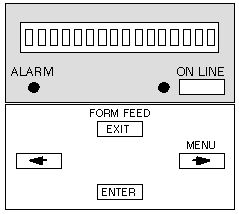
Cleaning-A is used to correct blurred characters, horizontal white streaks, and missing dots caused by clogged ink nozzles. The procedure takes 30-seconds to perform.
Cleaning-B is used when print quality is not improved after performing Cleaning-A two or three times.
Flushing is used when graphics that use large amounts of ink show white streaks on the left side of the page where the print head starts printing. Flushing is also used when there are variations in ink density across a horizontal band.
Test Print-A prints one page of color bars, printer settings, and all characters in each of the character spacing modes. Paper is required in the paper tray.
Nozzle Check prints patterns used to check the nozzle.
| CODE | DESCRIPTION |
|---|---|
| 10 CHECK PAPER | Paper has run out Paper is inserted incorrectly |
| 12 COVER OPEN | The printer cover is open |
| 13 CHECK PAPER | Paper Jam Paper eject error Platen is dirty |
| 14 NO INK CART | The ink cartridges are not installed |
| 16 NO BLACK INK | The black ink cartridge is empty |
| 16 NO CYAN INK | The cyan ink cartridge is empty |
| 16 NO MAGE INK | The magenta ink cartridge is empty |
| 16 NO YELLOW INK | The yellow ink cartridge is empty |
| CODE | DESCRIPTION |
|---|---|
| 50 SERVICE | Print timing slit detection error Home position detection error |
| 51 SERVICE | Cap position error |
| 52 SERVICE | Black head temperature detection error Heat-pulse setting resistance detection error |
| 53 SERVICE | Cyan head temperature detection error Heat-pulse setting resistance detection error |
| 54 SERVICE | Magenta head temperature detection error Heat-pulse setting resistance detection error |
| 55 SERVICE | Yellow head temperature detection error Heat-pulse setting resistance detection error |
| 56 SERVICE | Black head heater error |
| 57 SERVICE | Cyan head heater error |
| 58 SERVICE | Magenta head heater error |
| 59 SERVICE | Yellow head heater error |
| 5A SERVICE | Black bubble jet head ink sensor error |
| 5B SERVICE | Cyan bubble jet head ink sensor error |
| 5C SERVICE | Magenta bubble jet head ink sensor error |
| 5D SERVICE | Yellow bubble jet head ink sensor error |
| 5E SERVICE | Carriage motor error Carriage lock lever is in the locked position Print head is set to CLAMP position |
| 5F SERVICE | Carriage motor drive data error |
| 61 SERVICE | Controller ROM checksum error |
| 63 SERVICE | Controller RAM error |
| 65 SERVICE | Engine ROM checksum error (1 beep) Engine RAM checksum error (2 beeps) Printer controller 2 error (3 beeps) Printer controller 2 timer error (4 beeps) Ribbon/Carriage cables error 1/2 (5/6 beeps) No control panel (7 beeps) Controller error (8 beeps) |
| 66 SERVICE | Printer controller 1 error |
| 68 SERVICE | NVRAM error |
| 72 SERVICE | Engine and controller communication error |
|
Copyright � 2011 Sun Microsystems, Inc. All rights reserved. Feedback | |||