SunPCi II
| Workstations: |
Ultra 5, 10, 30, 60, 80, 450
Sun Blade 100, 1000, 2000 |
| Servers: |
Enterprise 250, 450, 220R, 420R
Sun Fire 280R |
Option 2131
| 375-0131 |
| 3.3/5V 64Bit 33MHz |
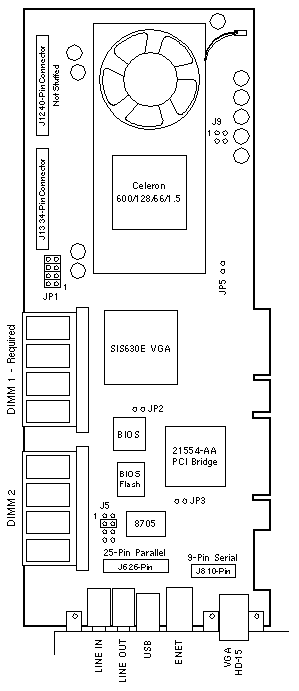
Jumper Settings
| JUMPER |
PINS |
SETTING |
DESCRIPTION |
| J5 |
1-2
3-4
5-8 |
Out
In
Out |
1.5V CPU core voltage
1.5V CPU core voltage
1.5V CPU core voltage |
| J5 |
1-8 |
Out |
1.5V CPU core voltage |
| J9 |
1-2
3-4 |
Out
Out |
Standalone thermal measurement
Standalone thermal measurement |
| JP1 |
1-2
3-4
5-6
7-8 |
In
In
In
In |
66.7MHz CPU/33.3MHz PCI/100MHz SDRAM
66.7MHz CPU/33.3MHz PCI/100MHz SDRAM
66.7MHz CPU/33.3 PCI/100 SDRAM
66.7MHz CPU/33.3MHz PCI clock |
| JP2 |
1-2 |
Out |
Diagnostic |
| JP3 |
1-2 |
Out |
Debug |
| JP5 |
1-2 |
Out |
Unknown |
Notes
- The minimum operating system is Solaris 2.6.
- Windows 95, Windows NT Server, and Windows 2000 Server are not
supported by SunPCi 2.0 software.
- SunPCi does not fit into Ultra 5, Slot 2 or Ultra 80, Slot 4.
- RS-232 signal levels are used. RS-423 is not available.
- The Parallel/Serial Port Backpanel is part number 540-4086.
- The Parallel/Serial Port Backpanel requires an adjacent PCI slot
on the component side of the SunPCi II.
Memory Notes
- SunPCi II ships with one 64MB SODIMM in Slot DIMM 1.
- The 64MB SODIMM does not have a Sun part number.
- Sun part number 370-4294 is the 128MB SODIMM, Option 7042.
- Sun part number 370-4295 is the 256MB SODIMM, Option 7044.
References
 SunPCi II User's Guide, 806-4787.
SunPCi II User's Guide, 806-4787.
 SunPCi II Installation Guide, 806-4788.
SunPCi II Installation Guide, 806-4788.
 Read Me First, 806-4789.
Read Me First, 806-4789.
 SunPCi II SODIMM Installation Guide, 806-5765.
SunPCi II SODIMM Installation Guide, 806-5765.
|

