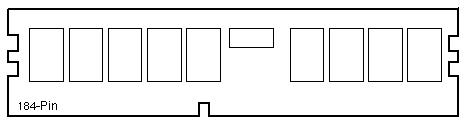Sun Java Workstation W1100z / W2100z
Options 9208 / 9209
| 370-6791 |
370-6792 |
370-6793 |
DDR, PC3200, CL3, ECC
512MB Registered DIMM
1GB FRU F540-6236
1GB Option 9208 |
DDR, PC3200, CL3, ECC
1GB Registered DIMM
2GB FRU F540-6237
2GB Option 9209 |
DDR, PC3200, CL3, ECC
2GB Registered DIMM
4GB FRU F540-6238
4GB Option 9210 |
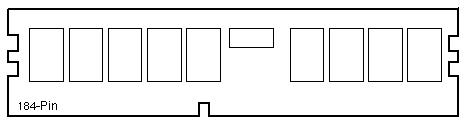
Sun Java Workstation W1100z Codename: Metropolis1P
Sun Java Workstation W2100z Codename: Metropolis2P
|
Notes
- The 2GB DIMM requires BIOS R01B0S4.
- Memory FRUs and Memory Options include two DIMMs.
- The barcode label does not include the correct FRU part number.
- The Memory Controller is integrated in the Opteron processor.
Installation Notes
- The minimum Opteron requirement is one CPU0 DIMM, installed in
slot DIMM 4 (only supported on W1100z).
- Except for the single DIMM configuration, install memory in pairs.
- Memory pairs are DIMM 1/2, DIMM 3/4, DIMM 5/6, and DIMM 7/8.
- Two DIMMs of the same memory size, speed, and manufacturer form a pair.
- The recommended CPU 0 memory installation sequence is
DIMM 3/4 then DIMM 1/2.
- The recommended CPU 1 memory installation sequence is
DIMM 7/8 then DIMM 5/6.
- Only CPU 0 DIMMs are accessible in a single CPU system (CPU 0).
- Memory is mapped globally and is accessible by either CPU in a dual
CPU system.
References
 Sun W1100z and W2100z Workstations Getting Started Guide, 817-6584.
Sun W1100z and W2100z Workstations Getting Started Guide, 817-6584.
 Sun W1100z and W2100z Workstations User Guide, 817-6585.
Sun W1100z and W2100z Workstations User Guide, 817-6585.
 Sun W1100z and W2100z Workstations Release Notes, 817-6587.
Sun W1100z and W2100z Workstations Release Notes, 817-6587.
|