Sun Fire V210 / V240 / V250 / V440
Sun Blade 1500 (Red) / Sun Blade 2500 (Red)
Sun Blade SX1500 / SX2500
Sun Fire B200x
Netra 240 / 440
Options 7402 / 7403 / 7404
| 370-5565 |
370-4939 |
370-4940 |
DDR, PC2100, CL2, ECC
Serial Presence Detect 0.0
256MB Registered DIMM
512MB Option 7402
512MB FRU F370-5565
Not supported on:
Sun Fire V440
Netra 440
SB2500 |
DDR, PC2100, CL2, ECC
Serial Presence Detect 0.0
512MB Registered DIMM
1GB Option 7403
1GB FRU F370-4939 |
DDR, PC2100, CL2, ECC
Serial Presence Detect 0.0
1GB Registered DIMM
2GB Option 7404
2GB FRU F370-4940
See 1GB DIMM Note below
|
|
Not shipped in Sun Blade 1500 (Silver) or Sun Blade 2500 (Silver)
|
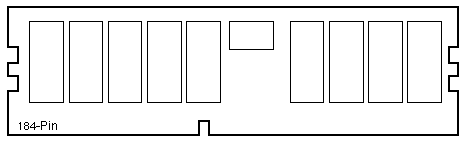
Notes
- Bank, Rank, DIMM, and XOR Interleaving is supported.
- Memory Options 7402, 7403, and 7404 include two DIMMs from the same vendor.
- FRUs F370-5565, F370-4939, and F370-4940 include two DIMMs from the same
vendor.
- Only CPU 0 DIMMs are accessible in a single CPU system (CPU 0).
- Memory is mapped globally and is accessible by any CPU in a multi-CPU
system.
- Do Not mix DIMMs speeds, manufacturers, or part numbers in the same bank.
- Mixed speed or mixed SPD DIMMs on the same board is supported in OBP.
- Mixed speed or mixed SPD DIMMs in the same bank is not supported in OBP.
- Mixed speed DIMMs in different banks serving the same CPU run at the lower
speed.
Installation Notes
- The minimum requirement is two DIMMs.
- Install the first SB1500 DIMMs in DIMM0 and DIMM1 or DIMM2 and DIMM3.
- Install the first SB2500 DIMMs in CPU0 DIMM2 and DIMM3.
- Install the first V210 DIMMs in CPU0 B0/D0 and B0/D1 or B1/D0 and B1/D1.
- Install the first V240 DIMMs in CPU0 B0/D0 and B0/D1 or B1/D0 and B1/D1.
- Install the first V250 DIMMs in CPU0 DIMM0 and DIMM1.
- Install the first V440 DIMMs in CPU0 B0/D0 and B0/D1 or B1/D0 and B1/D1.
- Install the first Netra 240 DIMMs in CPU0 B0/D0 and B0/D1.
- Install the first Netra 440 DIMMs in
CPU0 B0/D0 and B0/D1 or B1/D0 and B1/D1.
- Install the first Sun Fire B200x DIMMs in 2A and 2B.
1GB DIMM Note
- Sun Fire V210 systems with the following manufacturing part numbers
require Fan Upgrade Kit X7418A when upgrading to 1GB DIMMs:
- 602-2307-01
- 602-2307-02
- 602-2394-01
- 602-2394-02
- The manufacturing part number can be found on a sticker on the right
rear side of the system (as seen from the front).
UltraSPARC IIIi Notes
- The Memory Control Unit is integrated in the UltraSPARC IIIi.
- UltraSPARC IIIi supports 128MB to 1GB single bank DIMMs.
- UltraSPARC IIIi supports 256MB to 2GB dual bank DIMMs.
- Two DIMMs of the same bank size (single or dual) and memory size form a
bank.
- Memory error reporting identifies a failing Bank, not a single failing DIMM.
- If a memory bank is mixed with single bank and dual bank DIMMs, the memory
bank will fail POST. Always replace DIMMs as a pair in the same bank. Do
not move single DIMMs between banks unless all DIMMs are identified as the
same.
References
 Sun Fire V210 and V240 Administration Guide, 816-4826.
Sun Fire V210 and V240 Administration Guide, 816-4826.
 Sun Fire V210 and V240 Parts Replacement Manual, 817-0743.
Sun Fire V210 and V240 Parts Replacement Manual, 817-0743.
 Netra 240 Server Installation Guide, 817-2698.
Netra 240 Server Installation Guide, 817-2698.
 Netra 240 Server Service Manual, 817-2699.
Netra 240 Server Service Manual, 817-2699.
 Netra 440 Server Installation Guide, 817-3882.
Netra 440 Server Installation Guide, 817-3882.
 Netra 440 Server Service Manual, 817-3883.
Netra 440 Server Service Manual, 817-3883.
 Sun Blade 2500 Service, Diagnostics, and Troubleshooting Manual, 816-0996.
Sun Blade 2500 Service, Diagnostics, and Troubleshooting Manual, 816-0996.
 Sun Blade 1500 Service, Diagnostics, and Troubleshooting Manual, 816-7564.
Sun Blade 1500 Service, Diagnostics, and Troubleshooting Manual, 816-7564.
 Sun Fire V440 Server Installation Guide, 816-7727.
Sun Fire V440 Server Installation Guide, 816-7727.
 Sun Fire V440 Server Administration Guide, 816-7728.
Sun Fire V440 Server Administration Guide, 816-7728.
 Sun Fire V440 Server Parts Installation and Removal Guide, 816-7729.
Sun Fire V440 Server Parts Installation and Removal Guide, 816-7729.
 Sun Fire V440 Server Product Notes, 816-7733.
Sun Fire V440 Server Product Notes, 816-7733.
 Sun Fire V250 Server Installation Guide, 817-0899.
Sun Fire V250 Server Installation Guide, 817-0899.
 Sun Fire V250 Server Administration Guide, 817-0900.
Sun Fire V250 Server Administration Guide, 817-0900.
 Sun Fire V250 Server Parts Replacement Manual, 817-0901.
Sun Fire V250 Server Parts Replacement Manual, 817-0901.
Sun Fire V210 / V240 / V250 / V440
Sun Blade 1500 (Red & Silver)
Sun Blade 2500 (Red & Silver)
Sun Blade SX1500 / SX2500
Netra 240 / 440
Options 7602 / 7603 / 7604
| 370-6201 |
370-6202 |
370-6203 |
DDR266, PC2100, CL2, ECC
Serial Presence Detect 1.0
256MB Registered DIMM
512MB Option 7602
512MB FRU 540-6228
Only supported on:
V210/V240/V250
SB1500 (Red)
Netra 240 |
DDR266, PC2100, CL2, ECC
Serial Presence Detect 1.0
512MB Registered DIMM
1GB Option 7603
1GB FRU 540-6229 |
DDR266, PC2100, CL2, ECC
Serial Presence Detect 1.0
1GB Registered DIMM
2GB Option 7604
2GB FRU 540-6230
See 1GB DIMM Note below
|
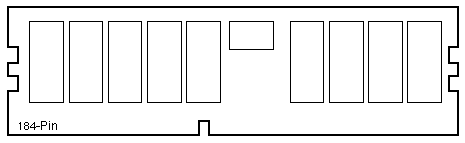
Notes
- Bank, Rank, DIMM, and XOR Interleaving is supported.
- Memory Options 7602, 7603, and 7604 include two DIMMs from the same vendor.
- FRUs F540-6228, F540-6229, and F540-6230 include two DIMMs from the same
vendor.
- Only CPU 0 DIMMs are accessible in a single CPU system (CPU 0).
- Memory is mapped globally and is accessible by any CPU in a multi-CPU
system.
- Do Not mix DIMM speeds, manufacturers, or part numbers in the same bank.
- Mixed speed or mixed SPD DIMMs on the same board is supported in OBP.
- Mixed speed or mixed SPD DIMMs in the same bank is not supported in OBP.
- Mixed speed DIMMs in different banks serving the same CPU run at the lower
speed.
Installation Notes
- The minimum requirement is two DIMMs.
- Install the first SB1500 DIMMs in DIMM0 and DIMM1 or DIMM2 and DIMM3.
- Install the first SB2500 DIMMs in CPU0 DIMM2 and DIMM3.
- Install the first V210 DIMMs in CPU0 B0/D0 and B0/D1 or B1/D0 and B1/D1.
- Install the first V240 DIMMs in CPU0 B0/D0 and B0/D1 or B1/D0 and B1/D1.
- Install the first V250 DIMMs in CPU0 DIMM0 and DIMM1.
- Install the first V440 DIMMs in CPU0 B0/D0 and B0/D1 or B1/D0 and B1/D1.
- Install the first Netra 240 DIMMs in CPU0 B0/D0 and B0/D1.
- Install the first Netra 440 DIMMs in
CPU0 B0/D0 and B0/D1 or B1/D0 and B1/D1.
OBP Requirements
| |
| System |
SPD 1.0 |
DDR266 |
DDR333 |
Mixed Pairs |
Mixed Banks
DDR266/333 |
| SB1500 |
4.9v5 |
4.9v5 |
4.9v5 |
Not Supported |
4.16v1** |
| SB2500 |
4.9v5 |
4.9v5 |
4.9v5 |
Not Supported |
4.16v1** |
| V210/V240 |
4.11v4 |
4.11v4 |
4.11v4 |
Not Supported |
4.16v1** |
| V250 |
4.11v4 |
4.11v4 |
4.11v4 |
Not Supported |
4.16v1** |
| V440 |
4.10v10 |
4.10v10 |
4.13.v2 |
Not Supported |
4.16v1** |
| Netra 240* |
4.11v4 |
4.11v4 |
4.11v4 |
Not Supported |
4.16v1** |
| Netra 440* |
4.10v10 |
4.10v10 |
4.13v2 |
Not Supported |
4.16v1** |
* The first Netra 240 OBP was 4.11v4. The first Netra 440 OBP was 4.13v0.
** System Board FRUs without OBP 4.16v1 may require removal of mixed banks
until OBP is updated.
|
1GB DIMM Note
- Sun Fire V210 systems with the following manufacturing part numbers
require Fan Upgrade Kit X7418A when upgrading to 1GB DIMMs:
- 602-2307-01
- 602-2307-02
- 602-2394-01
- 602-2394-02
- The manufacturing part number can be found on a sticker on the right
rear side of the system (as seen from the front).
Open Boot PROM Notes
- Serial Presence Detect 1.0 support is required.
(BugID 4893067)
- The Sun Blade 1500 requires OBP >=4.9 Version 5.
- The Sun Blade 2500 requires OBP >=4.9 Version 5.
- The Sun Fire V210/V240 and Netra 240 require OBP >=4.11 Version 4.
- The Sun Fire V440 and Netra 440 require OBP >=4.10 Version 10.
(The first Netra 440 OBP was 4.13 Version 0.)
- See
Boot PROM
page for further information about ALOM requirements.
UltraSPARC IIIi Notes
- The Memory Control Unit is integrated in the UltraSPARC IIIi.
- UltraSPARC IIIi supports 128MB to 1GB single bank DIMMs.
- UltraSPARC IIIi supports 256MB to 2GB dual bank DIMMs.
- Two DIMMs of the same bank size (single or dual) and memory size form a
bank.
- Memory error reporting identifies a failing Bank, not a single failing DIMM.
- If a memory bank is mixed with single bank and dual bank DIMMs, the memory
bank will fail POST. Always replace DIMMs as a pair in the same bank. Do
not move single DIMMs between banks unless all DIMMs are identified as the
same.
References
 Sun Fire V210 and V240 Administration Guide, 816-4826.
Sun Fire V210 and V240 Administration Guide, 816-4826.
 Sun Fire V210 and V240 Parts Replacement Manual, 817-0743.
Sun Fire V210 and V240 Parts Replacement Manual, 817-0743.
 Netra 240 Server Installation Guide, 817-2698.
Netra 240 Server Installation Guide, 817-2698.
 Netra 240 Server Service Manual, 817-2699.
Netra 240 Server Service Manual, 817-2699.
 Netra 440 Server Installation Guide, 817-3882.
Netra 440 Server Installation Guide, 817-3882.
 Netra 440 Server Service Manual, 817-3883.
Netra 440 Server Service Manual, 817-3883.
 Sun Blade 2500 Service, Diagnostics, and Troubleshooting Manual, 816-0996.
Sun Blade 2500 Service, Diagnostics, and Troubleshooting Manual, 816-0996.
 Sun Blade 1500 Service, Diagnostics, and Troubleshooting Manual, 816-7564.
Sun Blade 1500 Service, Diagnostics, and Troubleshooting Manual, 816-7564.
 Sun Fire V440 Server Installation Guide, 816-7727.
Sun Fire V440 Server Installation Guide, 816-7727.
 Sun Fire V440 Server Administration Guide, 816-7728.
Sun Fire V440 Server Administration Guide, 816-7728.
 Sun Fire V440 Server Parts Installation and Removal Guide, 816-7729.
Sun Fire V440 Server Parts Installation and Removal Guide, 816-7729.
 Sun Fire V440 Server Product Notes, 816-7733.
Sun Fire V440 Server Product Notes, 816-7733.
 Sun Fire V250 Server Installation Guide, 817-0899.
Sun Fire V250 Server Installation Guide, 817-0899.
 Sun Fire V250 Server Administration Guide, 817-0900.
Sun Fire V250 Server Administration Guide, 817-0900.
 Sun Fire V250 Server Parts Replacement Manual, 817-0901.
Sun Fire V250 Server Parts Replacement Manual, 817-0901.
Sun Fire V125 / V210 / V240 / V440
Sun Blade 1500 (Red & Silver)
Sun Blade 2500 (Red & Silver)
Sun Blade SX1500 / SX2500
Netra 240 / 440
Options 5502 / 5503 / 5504
Options 7702 / 7703 / 7704 / 7711
Options 7702A-4 / 7703A-4 / 7704A-4 / 7711A-4
| 370-7680 |
370-7670 |
370-7671 |
370-7672 |
DDR266/333, PC2100/2700
ECC, SPD 0.0 or 1.0
256MB Registered DIMM
512MB Option 7702
512MB FRU F540-6399
Only supported on:
V210/V240
SB1500 (Red)
Netra 240 |
DDR266/333, PC2100/2700
ECC, SPD 0.0 or 1.0
512MB Registered DIMM
1GB Option 7703
2GB Option 5502
1GB FRU F540-6400
Not supported on:
V125 |
DDR266/333, PC2100/2700
ECC, SPD 0.0 or 1.0
1GB Registered DIMM
2GB Option 7704
4GB Option 5503
2GB FRU F540-6401
See 1GB DIMM Note below
Not supported on:
V125
|
DDR266/333, PC2100/2700
ECC, SPD 0.0 or 1.0
2GB Registered DIMM
4GB Option 7711
8GB Option 5504
4GB FRU F540-6402
Only supported on:
SB1500 (Silver)
SB2500 (Silver)
Netra 440
Sun Fire V440
See 370-7672
directly below
|
| 371-1115 |
371-1116 |
371-1117 |
370-7672 |
DDR266/333, PC2100/2700
ECC, SPD 0.0 or 1.0
256MB Registered DIMM
512MB Option 7702A-4
512MB FRU F540-6775
L
Only supported on:
V210/V240
Netra 240 |
DDR266/333, PC2100/2700
ECC, SPD 0.0 or 1.0
512MB Registered DIMM
1GB Option 7703A-4
1GB FRU F540-6776
1GB FRU F540-6229
1GB FRU F540-6400
L
Only supported on:
V125/V210/V240/V440
Netra 210, 240, 440 |
DDR266/333, PC2100/2700
ECC, SPD 0.0 or 1.0
1GB Registered DIMM
2GB Option 7704A-4
2GB FRU F540-6777
2GB FRU F540-6230
2GB FRU F540-6401
L
Only supported on:
V125/V210/V240/V440
Netra 210, 240, 440 |
DDR266/333, PC2100/2700
ECC, SPD 0.0 or 1.0
2GB Registered DIMM
4GB Option 7711A-4
4GB FRU F540-6402
L
Only supported on:
V125
V210 (1.33GHz)
V240 (1.33/1.5GHz)
V440
See 370-7672
directly above
|
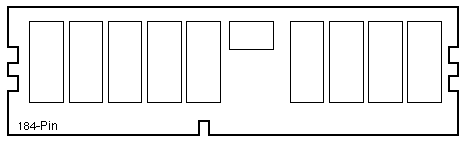
Notes
- Bank, Rank, DIMM, and XOR Interleaving is supported.
- Options include two DIMMs from the same vendor with the same
SPD and speed.
- FRUs include two DIMMs from the same vendor with the same
SPD and speed.
- Only CPU 0 DIMMs are accessible in a single CPU system (CPU 0).
- Memory is mapped globally and is accessible by any CPU in a multi-CPU
system.
- Do Not mix DIMM speeds, manufacturers, or part numbers in the same bank.
- Mixed speed or mixed SPD DIMMs on the same board is supported in OBP.
- Mixed speed or mixed SPD DIMMs in the same bank is not supported in OBP.
- Mixed speed DIMMs in different banks serving the same CPU run at the lower
speed.
- 2GB DIMMs are only supported on the faster processor speeds
in V210 and V240:
 V210 (1.33Ghz) V210 (1.33Ghz)
 V240 (1.33/1.5Ghz) V240 (1.33/1.5Ghz)
FRU Notes
- DIMM 371-1116 was added to 540-6229 and 540-6400 in October 2007.
(WO_37720)
- DIMM 371-1117 was added to 540-6230 and 540-6401 in October 2007.
(WO_37720)
- DIMMs 371-1116 and 371-1117 are not qualified for use in the Sun Blade 1500.
- DIMMs 371-1116 and 371-1117 are not qualified for use in the Sun Blade 2500.
Installation Notes
- The minimum requirement is two DIMMs.
- Install the first SB1500 DIMMs in DIMM0 and DIMM1 or DIMM2 and DIMM3.
- Install the first SB2500 DIMMs in CPU0 DIMM2 and DIMM3.
- Install the first V210 DIMMs in CPU0 B0/D0 and B0/D1 or B1/D0 and B1/D1.
- Install the first V240 DIMMs in CPU0 B0/D0 and B0/D1 or B1/D0 and B1/D1.
- Install the first V440 DIMMs in CPU0 B0/D0 and B0/D1 or B1/D0 and B1/D1.
- Install the first Netra 240 DIMMs in CPU0 B0/D0 and B0/D1.
- Install the first Netra 440 DIMMs in
CPU0 B0/D0 and B0/D1 or B1/D0 and B1/D1.
OBP Requirements
| |
| System |
SPD 1.0 |
DDR266 |
DDR333 |
Mixed Pairs |
Mixed Banks
DDR266/333 |
| SB1500 |
4.9v5 |
4.9v5 |
4.9v5 |
Not Supported |
4.16v1** |
| SB2500 |
4.9v5 |
4.9v5 |
4.9v5 |
Not Supported |
4.16v1** |
| V210/V240 |
4.11v4 |
4.11v4 |
4.11v4 |
Not Supported |
4.16v1** |
| V440 |
4.10v10 |
4.10v10 |
4.13.v2 |
Not Supported |
4.16v1** |
| Netra 240* |
4.11v4 |
4.11v4 |
4.11v4 |
Not Supported |
4.16v1** |
| Netra 440* |
4.10v10 |
4.10v10 |
4.13v2 |
Not Supported |
4.16v1** |
* The first Netra 240 OBP was 4.11v4. The first Netra 440 OBP was 4.13v0.
** System Board FRUs without OBP 4.16v1 may require removal of mixed banks
until OBP is updated.
|
1GB DIMM Note
- Sun Fire V210 systems with the following manufacturing part numbers
require Fan Upgrade Kit X7418A when upgrading to 1GB DIMMs:
- 602-2307-01
- 602-2307-02
- 602-2394-01
- 602-2394-02
- The manufacturing part number can be found on a sticker on the right
rear side of the system (as seen from the front).
UltraSPARC IIIi Notes
- The Memory Control Unit is integrated in the UltraSPARC IIIi.
- UltraSPARC IIIi supports 128MB to 1GB single bank DIMMs.
- UltraSPARC IIIi supports 256MB to 2GB dual bank DIMMs.
- Two DIMMs of the same bank size (single or dual) and memory size form a
bank.
- Memory error reporting identifies a failing Bank, not a single failing DIMM.
- If a memory bank is mixed with single bank and dual bank DIMMs, the memory
bank will fail POST. Always replace DIMMs as a pair in the same bank. Do
not move single DIMMs between banks unless all DIMMs are identified as the
same.
Sun Fire V125 Notes
- Factory configurations with 512MB DIMMs may include 370-7972 or 371-1116.
- DIMM 370-7972 is a manufacturing substitute for 370-1116
in V125 assembly 602-3652-01.
X-Option X7703A-4/X7704A-4/X7711A-4 Notes
- Primary and substitute manufacturing parts changed in August 2007.
(WO_35640)
370-7972 became the primary and 371-1116 became the substitute.
370-7973 became the primary and 371-1117 became the substitute.
370-7974 became the primary and 370-7672 became the substitute.
References
 Sun Fire V210 and V240 Administration Guide, 816-4826.
Sun Fire V210 and V240 Administration Guide, 816-4826.
 Sun Fire V210 and V240 Parts Replacement Manual, 817-0743.
Sun Fire V210 and V240 Parts Replacement Manual, 817-0743.
 Netra 240 Server Installation Guide, 817-2698.
Netra 240 Server Installation Guide, 817-2698.
 Netra 240 Server Service Manual, 817-2699.
Netra 240 Server Service Manual, 817-2699.
 Netra 440 Server Installation Guide, 817-3882.
Netra 440 Server Installation Guide, 817-3882.
 Netra 440 Server Service Manual, 817-3883.
Netra 440 Server Service Manual, 817-3883.
 Sun Blade 2500 Service, Diagnostics, and Troubleshooting Manual, 816-0996.
Sun Blade 2500 Service, Diagnostics, and Troubleshooting Manual, 816-0996.
 Sun Blade 1500 Service, Diagnostics, and Troubleshooting Manual, 816-7564.
Sun Blade 1500 Service, Diagnostics, and Troubleshooting Manual, 816-7564.
 Sun Fire V440 Server Installation Guide, 816-7727.
Sun Fire V440 Server Installation Guide, 816-7727.
 Sun Fire V440 Server Administration Guide, 816-7728.
Sun Fire V440 Server Administration Guide, 816-7728.
 Sun Fire V440 Server Parts Installation and Removal Guide, 816-7729.
Sun Fire V440 Server Parts Installation and Removal Guide, 816-7729.
 Sun Fire V440 Server Product Notes, 816-7733.
Sun Fire V440 Server Product Notes, 816-7733.
 Sun Fire V250 Server Installation Guide, 817-0899.
Sun Fire V250 Server Installation Guide, 817-0899.
 Sun Fire V250 Server Administration Guide, 817-0900.
Sun Fire V250 Server Administration Guide, 817-0900.
 Sun Fire V250 Server Parts Replacement Manual, 817-0901.
Sun Fire V250 Server Parts Replacement Manual, 817-0901.
|


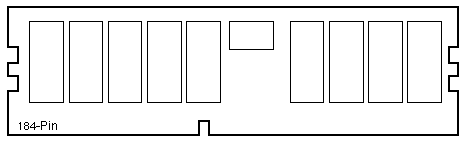
 Sun Fire V210 and V240 Administration Guide, 816-4826.
Sun Fire V210 and V240 Administration Guide, 816-4826.
 Sun Fire V210 and V240 Parts Replacement Manual, 817-0743.
Sun Fire V210 and V240 Parts Replacement Manual, 817-0743.
 Netra 240 Server Installation Guide, 817-2698.
Netra 240 Server Installation Guide, 817-2698.
 Netra 240 Server Service Manual, 817-2699.
Netra 240 Server Service Manual, 817-2699.
 Netra 440 Server Installation Guide, 817-3882.
Netra 440 Server Installation Guide, 817-3882.
 Netra 440 Server Service Manual, 817-3883.
Netra 440 Server Service Manual, 817-3883.
 Sun Blade 2500 Service, Diagnostics, and Troubleshooting Manual, 816-0996.
Sun Blade 2500 Service, Diagnostics, and Troubleshooting Manual, 816-0996.
 Sun Blade 1500 Service, Diagnostics, and Troubleshooting Manual, 816-7564.
Sun Blade 1500 Service, Diagnostics, and Troubleshooting Manual, 816-7564.
 Sun Fire V440 Server Installation Guide, 816-7727.
Sun Fire V440 Server Installation Guide, 816-7727.
 Sun Fire V440 Server Administration Guide, 816-7728.
Sun Fire V440 Server Administration Guide, 816-7728.
 Sun Fire V440 Server Parts Installation and Removal Guide, 816-7729.
Sun Fire V440 Server Parts Installation and Removal Guide, 816-7729.
 Sun Fire V440 Server Product Notes, 816-7733.
Sun Fire V440 Server Product Notes, 816-7733.
 Sun Fire V250 Server Installation Guide, 817-0899.
Sun Fire V250 Server Installation Guide, 817-0899.
 Sun Fire V250 Server Administration Guide, 817-0900.
Sun Fire V250 Server Administration Guide, 817-0900.
 Sun Fire V250 Server Parts Replacement Manual, 817-0901.
Sun Fire V250 Server Parts Replacement Manual, 817-0901.
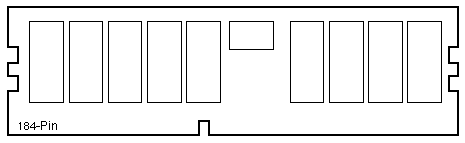
 Sun Fire V210 and V240 Administration Guide, 816-4826.
Sun Fire V210 and V240 Administration Guide, 816-4826.
 Sun Fire V210 and V240 Parts Replacement Manual, 817-0743.
Sun Fire V210 and V240 Parts Replacement Manual, 817-0743.
 Netra 240 Server Installation Guide, 817-2698.
Netra 240 Server Installation Guide, 817-2698.
 Netra 240 Server Service Manual, 817-2699.
Netra 240 Server Service Manual, 817-2699.
 Netra 440 Server Installation Guide, 817-3882.
Netra 440 Server Installation Guide, 817-3882.
 Netra 440 Server Service Manual, 817-3883.
Netra 440 Server Service Manual, 817-3883.
 Sun Blade 2500 Service, Diagnostics, and Troubleshooting Manual, 816-0996.
Sun Blade 2500 Service, Diagnostics, and Troubleshooting Manual, 816-0996.
 Sun Blade 1500 Service, Diagnostics, and Troubleshooting Manual, 816-7564.
Sun Blade 1500 Service, Diagnostics, and Troubleshooting Manual, 816-7564.
 Sun Fire V440 Server Installation Guide, 816-7727.
Sun Fire V440 Server Installation Guide, 816-7727.
 Sun Fire V440 Server Administration Guide, 816-7728.
Sun Fire V440 Server Administration Guide, 816-7728.
 Sun Fire V440 Server Parts Installation and Removal Guide, 816-7729.
Sun Fire V440 Server Parts Installation and Removal Guide, 816-7729.
 Sun Fire V440 Server Product Notes, 816-7733.
Sun Fire V440 Server Product Notes, 816-7733.
 Sun Fire V250 Server Installation Guide, 817-0899.
Sun Fire V250 Server Installation Guide, 817-0899.
 Sun Fire V250 Server Administration Guide, 817-0900.
Sun Fire V250 Server Administration Guide, 817-0900.
 Sun Fire V250 Server Parts Replacement Manual, 817-0901.
Sun Fire V250 Server Parts Replacement Manual, 817-0901.
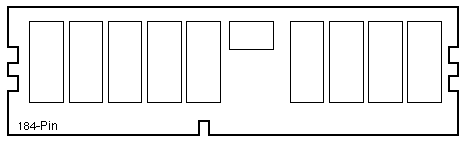
 V210 (1.33Ghz)
V210 (1.33Ghz) V240 (1.33/1.5Ghz)
V240 (1.33/1.5Ghz)
 Sun Fire V210 and V240 Administration Guide, 816-4826.
Sun Fire V210 and V240 Administration Guide, 816-4826.
 Sun Fire V210 and V240 Parts Replacement Manual, 817-0743.
Sun Fire V210 and V240 Parts Replacement Manual, 817-0743.
 Netra 240 Server Installation Guide, 817-2698.
Netra 240 Server Installation Guide, 817-2698.
 Netra 240 Server Service Manual, 817-2699.
Netra 240 Server Service Manual, 817-2699.
 Netra 440 Server Installation Guide, 817-3882.
Netra 440 Server Installation Guide, 817-3882.
 Netra 440 Server Service Manual, 817-3883.
Netra 440 Server Service Manual, 817-3883.
 Sun Blade 2500 Service, Diagnostics, and Troubleshooting Manual, 816-0996.
Sun Blade 2500 Service, Diagnostics, and Troubleshooting Manual, 816-0996.
 Sun Blade 1500 Service, Diagnostics, and Troubleshooting Manual, 816-7564.
Sun Blade 1500 Service, Diagnostics, and Troubleshooting Manual, 816-7564.
 Sun Fire V440 Server Installation Guide, 816-7727.
Sun Fire V440 Server Installation Guide, 816-7727.
 Sun Fire V440 Server Administration Guide, 816-7728.
Sun Fire V440 Server Administration Guide, 816-7728.
 Sun Fire V440 Server Parts Installation and Removal Guide, 816-7729.
Sun Fire V440 Server Parts Installation and Removal Guide, 816-7729.
 Sun Fire V440 Server Product Notes, 816-7733.
Sun Fire V440 Server Product Notes, 816-7733.
 Sun Fire V250 Server Installation Guide, 817-0899.
Sun Fire V250 Server Installation Guide, 817-0899.
 Sun Fire V250 Server Administration Guide, 817-0900.
Sun Fire V250 Server Administration Guide, 817-0900.
 Sun Fire V250 Server Parts Replacement Manual, 817-0901.
Sun Fire V250 Server Parts Replacement Manual, 817-0901.