PCI I/O Board
Sun Fire 4800 / 4810 / 6800 / E4900 / E6900
Option 4050
| 501-4404 |
540-4616 |
| PCI Assembly |
FRU Assembly |
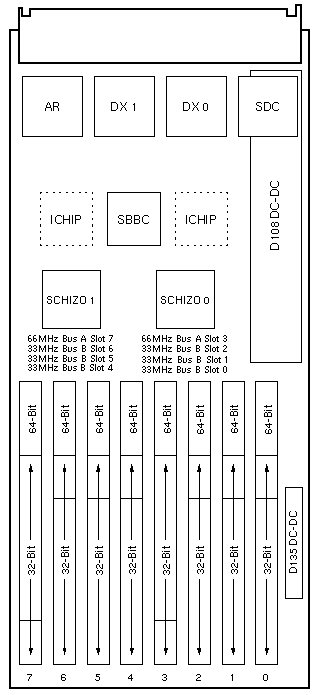
PCI Device Mapping
| PHYSICAL SLOT # |
DEVICE PATH |
SCHIZO |
LEAF |
| 7 |
IB9 |
/ssm@0,0/pci@1f,600000/<device>@1 |
1 |
A |
| IB8 |
/ssm@0,0/pci@1d,600000/<device>@1 |
| IB7 |
/ssm@0,0/pci@1b,600000/<device>@1 |
| IB6 |
/ssm@0,0/pci@19,600000/<device>@1 |
| 6 |
IB9 |
/ssm@0,0/pci@1f,700000/<device>@3 |
B |
| IB8 |
/ssm@0,0/pci@1d,700000/<device>@3 |
| IB7 |
/ssm@0,0/pci@1b,700000/<device>@3 |
| IB6 |
/ssm@0,0/pci@19,700000/<device>@3 |
| 5 |
IB9 |
/ssm@0,0/pci@1f,700000/<device>@2 |
| IB8 |
/ssm@0,0/pci@1d,700000/<device>@2 |
| IB7 |
/ssm@0,0/pci@1b,700000/<device>@2 |
| IB6 |
/ssm@0,0/pci@19,700000/<device>@2 |
| 4 |
IB9 |
/ssm@0,0/pci@1f,700000/<device>@1 |
| IB8 |
/ssm@0,0/pci@1d,700000/<device>@1 |
| IB7 |
/ssm@0,0/pci@1b,700000/<device>@1 |
| IB6 |
/ssm@0,0/pci@19,700000/<device>@1 |
| 3 |
IB9 |
/ssm@0,0/pci@1e,600000/<device>@1 |
0 |
A |
| IB8 |
/ssm@0,0/pci@1c,600000/<device>@1 |
| IB7 |
/ssm@0,0/pci@1a,600000/<device>@1 |
| IB6 |
/ssm@0,0/pci@18,600000/<device>@1 |
| 2 |
IB9 |
/ssm@0,0/pci@1e,700000/<device>@3 |
B |
| IB8 |
/ssm@0,0/pci@1c,700000/<device>@3 |
| IB7 |
/ssm@0,0/pci@1a,700000/<device>@3 |
| IB6 |
/ssm@0,0/pci@18,700000/<device>@3 |
| 1 |
IB9 |
/ssm@0,0/pci@1e,700000/<device>@2 |
| IB8 |
/ssm@0,0/pci@1c,700000/<device>@2 |
| IB7 |
/ssm@0,0/pci@1a,700000/<device>@2 |
| IB6 |
/ssm@0,0/pci@18,700000/<device>@2 |
| 0 |
IB9 |
/ssm@0,0/pci@1e,700000/<device>@1 |
| IB8 |
/ssm@0,0/pci@1c,700000/<device>@1 |
| IB7 |
/ssm@0,0/pci@1a,700000/<device>@1 |
| IB6 |
/ssm@0,0/pci@18,700000/<device>@1 |
|
Sun Fire 3800-6800 Codename: Serengeti |
Notes
- The minimum operating system is Solaris 8 4/01.
- I/O Board slots are labeled IB6 to IB9.
- The left to right system installation sequence is IB6, IB8, IB7, and IB9.
- Slots 0 and 1 support short length (174.63 mm) PCI boards.
- Slots 0 and 1 do not support standard length (312 mm) PCI boards.
- Slots 2 through 7 support short and standard length PCI boards.
- How To article 1005873.1 provides
a "ftp-only" shortcut for updating the flashprom firmware.
- Refer to the Install.info file of any Firmware patch for
information on firmware verification and compatibility.
Filler Notes
- Install PCI Filler Board 540-4045 in all short empty PCI board slots.
- Install PCI Filler Board 540-4046 in all long empty PCI board slots.
- Install Filler Panel 330-2822 when servicing a PCI I/O board slot.
References
 PCI I/O Installation Guide, 806-2949.
PCI I/O Installation Guide, 806-2949.
 Powering On and Off Guide, 806-2956.
Powering On and Off Guide, 806-2956.
|

